Stat Levels
Stat levels can be used to increase the stat's max value when a certain level is reached. This can be useful for various different stats such as the player's level, upgreadable health, woodcutting levels and much more.
To set up the levels of a stat you can set these values in the main stat editor. To define a level you need to set it's required experience to reach said level, and optionally the new maximum value that comes with the level.
For example (Health): Level 1: 100 Health Level 2: 200 Health
When the Health stat reaches level 2 the player can have up to 200 health.
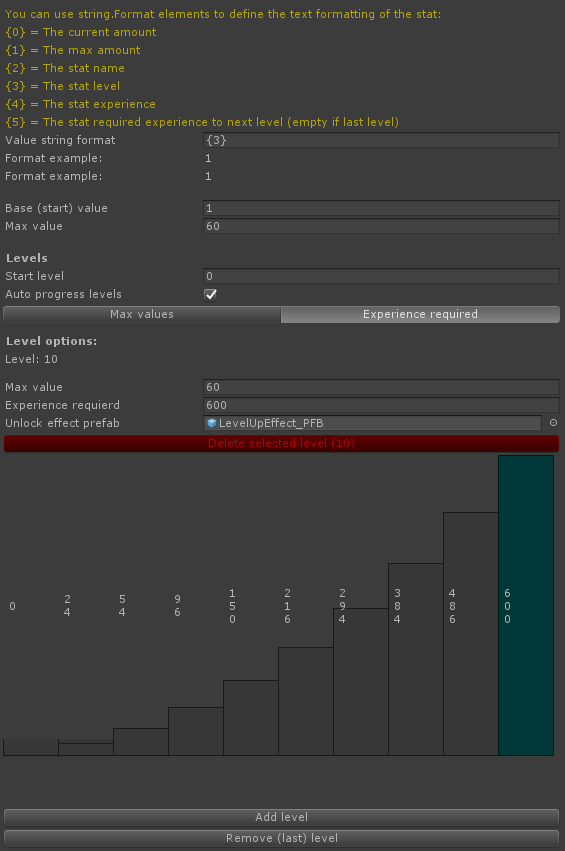
To increase a stat's level you can use the simple API to add experience or directly set the level to a specified level.
void SetLevel(int index, bool setMaxValueToLevelMaxValue, bool fireEvents = true);
void IncreaseLevel(bool setMaxValueToLevelMaxValue, bool fireEvents = true);
void DecreaseLevel(bool setMaxValueToLevelMaxValue, bool fireEvents = true);
void ChangeExperience(float experience, bool fireEvents = true);
void SetExperience(float experience, bool fireEvents = true);
For example:
void Start()
{
var healthStat = PlayerManager.instance.currentPlayer.inventoryPlayer.stats.Get("Default", "Health");
healthStat.ChangeExperience(10f); // Add 10 experience to the health stat.
}
Events
Optionally you can also listen for events when a stat changes its level, or when the experience changes. This can be useful to show a visual, or to repaint some UI elements.
void Start()
{
var healthStat = PlayerManager.instance.currentPlayer.inventoryPlayer.stats.Get("Default", "Health");
healthStat.OnExperienceChanged += OnExperienceChanged;
healthStat.OnLevelChanged += OnLevelChanged;
}
void OnExperienceChanged(IStat stat)
{
// Callback when health experience changes.
}
void OnLevelChanged(IStat stat)
{
// Callback when health level changes.
}