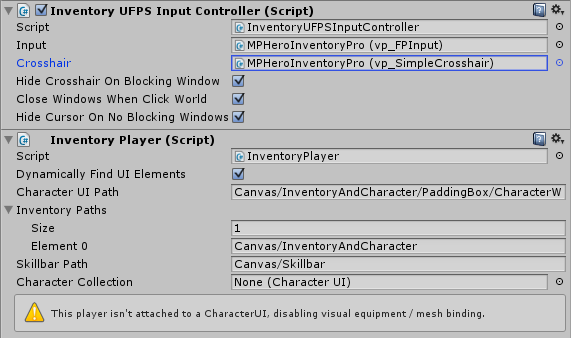UFPS Multiplayer
Step 1
First locate the game mode you wish to use.
Note
Disable or remove the vp_MPPickupManager component
Note
Add the InventoryMPUFPSPickupManager component
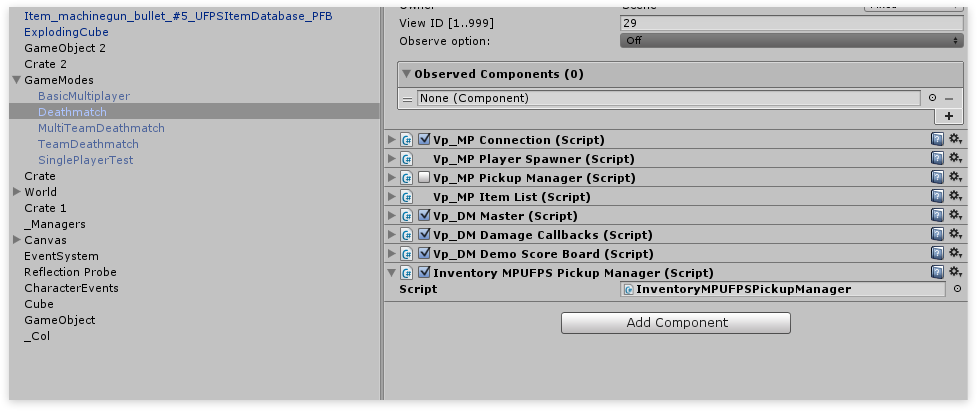
Step 2 - The player
Next we'll need to set up the player, the player that is instantiated at the start of the game is set in the vp_MPPlayerSpawner which is located on play mode GameObject.
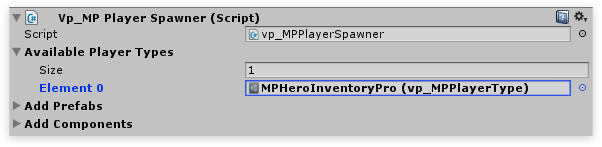
To set up your own character select the available player type.
- Local prefab - The local player that will be spawned. The player we control.
- Remote prefab - The character that represents other players. The object that other players control.
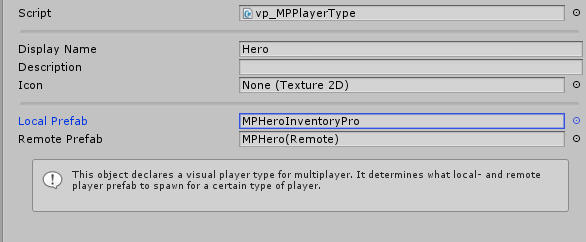 Next, select the Local prefab. Once you've got the local prefab selected add the following components:
Next, select the Local prefab. Once you've got the local prefab selected add the following components:
- InventoryUFPSInputController - Binds the UFPS Input and Inventory Pro's UI.
- Make sure you assign the Input field
- Make sure you assign the Crosshair
- InventoryPlayer - Defines the Inventory Pro player.
- Select Dynamically Find UI Elements
- Set the path to the Character UI Path, Inventories and Skillbar.