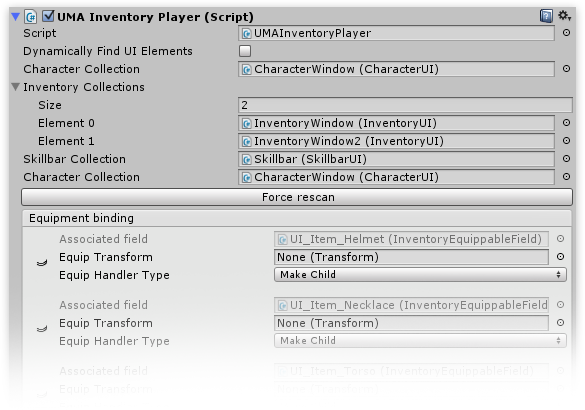UMA 2
To get started with UMA 2 first make sure you've enabled the integration in the integrations manager.
How does it work?
The UMAInventoryPlayer component handles all of the UMA 2 specific features and ties Inventory Pro and UMA 2 Together. If you already have a player in your scene you can swap the InventoryPlayer component on this player with the UMAInventoryPlayer component. No extra fields will be shown in the inspector, everything is handled automatically for you.
Unity needs to re-compile the code when a box is ticked / un-ticked so it might take several seconds before changes appear. If after several seconds changes still haven't applied restart the Unity editor.