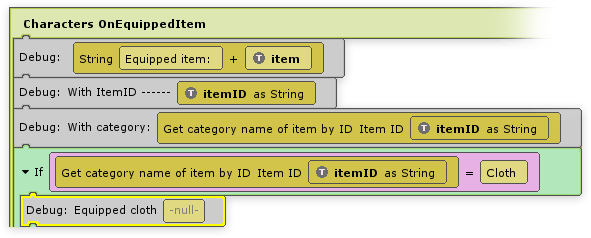plyGame blox
Events
You can use plyBlox to hook onto Inventory Pro’s events. For example, when a new item is added to the player’s inventory you might want to display a message, when equipping an item, you might want to switch a skill set.
- Character events can only be used on the characters object, and won’t fire on other objects.
- Collection events can only be used on a collection (inventory, bank, character window, etc).
- Crafting events can only be used on the crafting collections (CraftingWindowStandard & CraftingWindowLayouts), as well as on the player.
- Inventory events can only be used on the player, and resemble all the inventories that belong to that player.
- Vendor events can only be used on the vendor’s collections, as well as on the player.
All information about the event can be seen in the lower right corner of the plyBlox editor. Complex item types like InventoryItemBase can be grabbed using the Temp SystemObject.
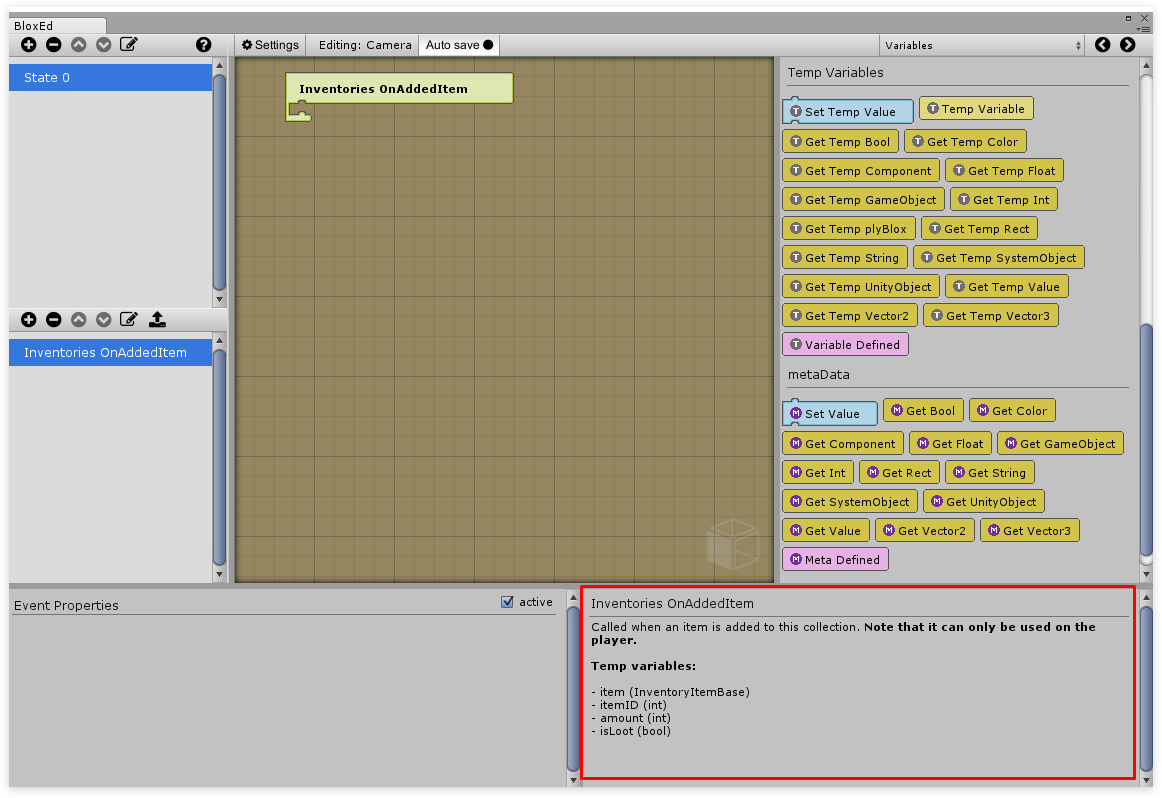
Examples
Examples can be found in the plyGame demo scene, which is located in InventorySystem/Demos/Scenes/plyGame. Shown below is a simple example of grabbing the category name of an item that is equipped. This can be useful to switch combat sets based on category weapons.